A Primary or Spouse is already claimed as a dependent
A Dependent SSN in the return must not be the same as the Primary or Spouse SSN on another return where ‘PrimaryClaimAsDependentInd’ or ‘SpouseClaimAsDependentInd’ is not checked.
Via the IRS
Error Code: IND-517-01
This error message indicates that you (or your spouse) have already been claimed as a dependent on another tax return.
How to Resolve this:
- Please confirm that your last name and social security number are exactly as stated on your social security card. (Form 1040 will show your name and social security number as entered)
- If this information is correct, go to Dependent Status and select that you were claimed on another US taxpayer’s return, as shown below:
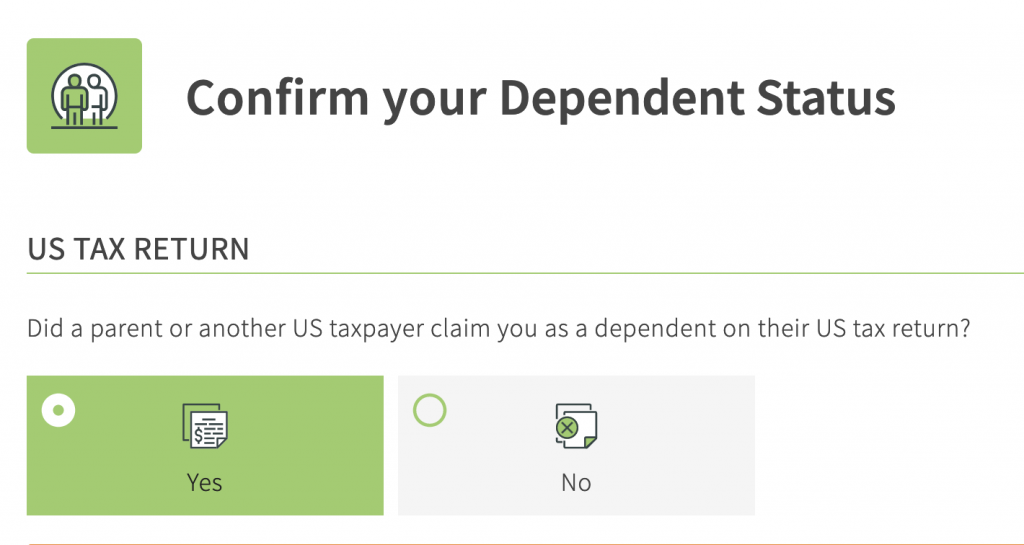
- If you (or your spouse) were incorrectly claimed as a dependent on another tax return, you must mail your return by paper (the classic postal ‘snail mail’).
- You may also want to contact the IRS directly to ensure this does not happen again on future tax returns.
Log In to get in touch with our Support Team
Related Articles
LogIn to get in touch
with our Support Team